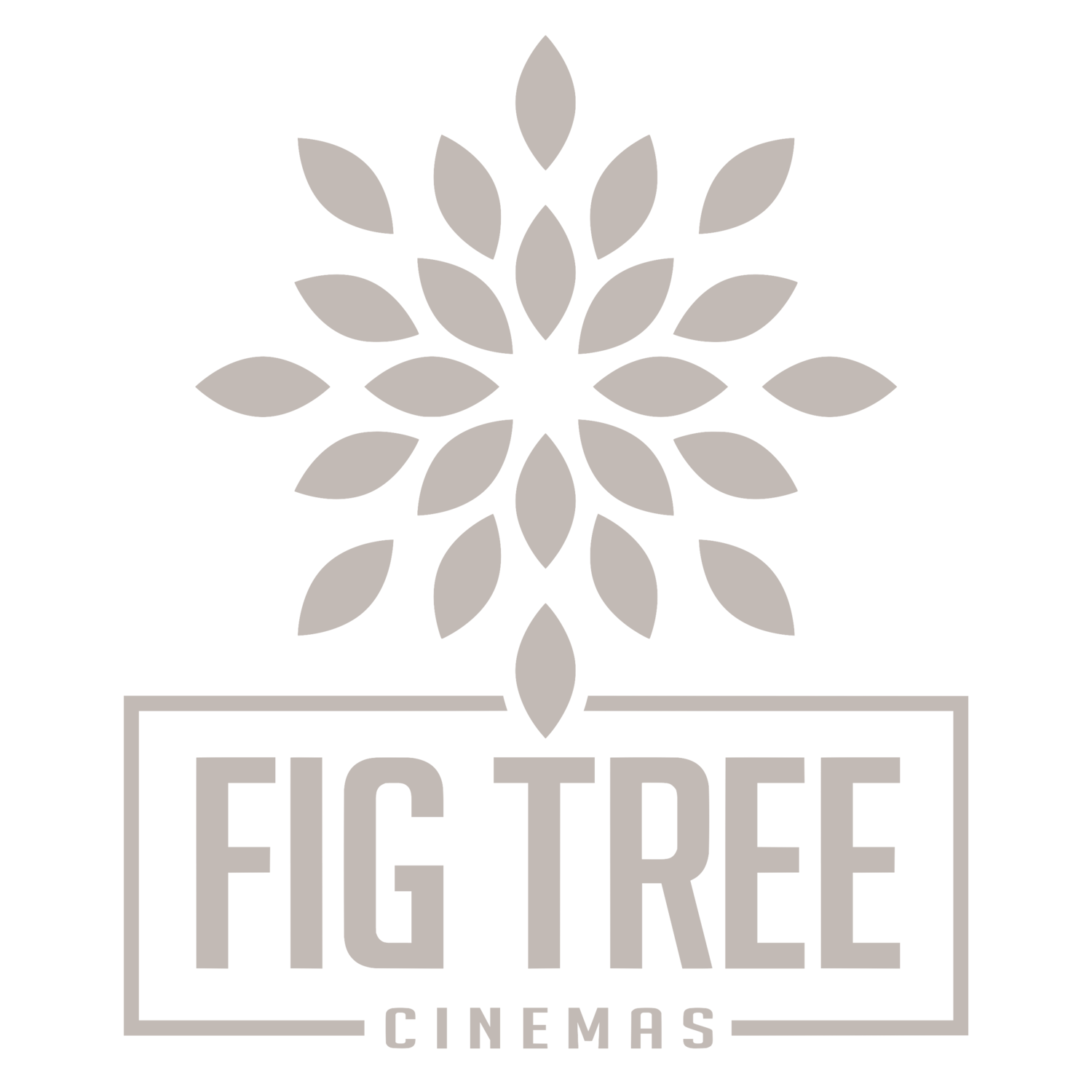SSD Upgrade
Hello everybody! George is back!
As most of you know by now, I love media editing. Premiere Pro, Final Cut Pro, Motion, After Effects you name it. But lately my main computer has been stuttering in these programs. For example, Final Cut will sometimes quit on me unexpectedly. Or Photoshop might skip a command I give it. This is unusual, even considering that my computer isn’t meant to be used the way it is. Running a system diagnostics, I found out my Hard Drive was dying out on me. Fortunately I backup my drives regularly, so I wasn’t worried about losing data. However, my computer has been losing performance. At first I was thinking about switching to a larger 500GB Hard Drive. But after doing some research, my opinion to switch to another Hard Drive changed dramatically.
Amazon image of the SSD I purchased.
For a while I had been thinking about switching to an SSD (Solid-State Drive). For those of you who don’t know, an SSD is basically a large memory card you use instead of a Hard Drive. Proponents of SSD’s claim that they are:
- Dramatically faster than standard Hard Drives
- More durable and not as easily damaged
- Improve battery life on laptops
- Run quieter than Hard Drives
2 and 4 make sense right off the bat. Because there are no moving parts, they obviously wouldn’t be as prone to damage and be quieter. The two things I’m concerned about are 1 and 3. I decided I’ll take that chance and ordered the Crucial M500 480GB SSD. (This isn’t going to be a tutorial on how to instal an SSD, as there are many out there already. This is just going to be a review.)
Doing tests with my Hard Drive, I found that it would get about 50MB/s reads and 40MB/s writes. What does that mean? It means I can import roughly two RAW files per second. As for application performance, Photoshops would open in 30 seconds, Final Cut would open in 35 seconds, After Effects in 40 seconds, and Motion in 40 seconds. Not bad performance for a standard Hard Drive.
But those are nothing compared to the SSD. With it, my computer gets 500MB/s reads, and 400MB/s writes. That’s 10X faster than the HDD. I can import files as fast as my card can handle (review on the card I use later). So I wen’t from 2 RAW files per second, to about 7 RAW files per second. Dramatically faster imports. Now for the numbers on the applications. Photoshop opens in 5 seconds, Final Cut Pro opens in 15 seconds, After Effects in 20 seconds, and Motion in 20 seconds. Dramatically faster performance than it was before.
As for battery life, I’m getting about 45 minutes to an hour extra on my battery with the SSD. It’s incredible how it helps the whole system. However, there is one caveat that I think is interesting. My computer runs slightly warmer than before. Doing a system diagnostics I found out it’s the Processor this time. I'm not a certified computer technician... but what I think is happening is the CPU didn’t have to work hard to handle the data given to it by the HDD, because it was so minimal. But because the data delivered to the Processor is 10X than it was before, the processor has to work harder to handle the data. Does this bother me? Not really. If it means my computer will be faster overall, than so be it.
To conclude, I am very impressed with this SSD. I would recommend this model to anyone wanting to upgrade their computer's HDD to a mid-range SSD (I say "mid-range" because there are SSD's that are much faster than this, but are also much more expensive than this). It is a little pricy for some, but if it means that you could turn out work for clients faster... just call it a business expense. :-D
That's it for this week. Expect another post in a week, and if I say so myself, you wouldn't want to miss out on it. But until then... ¡Adios!